Secondary students can print, copy and scan (b/w only) using the school’s printer in the library.
- Send an email from your school account to printer@msf.education
- Wait for the response to obtain the username and password for your account.
- Go to the printer in the secondary library, hold your student card to the cardreader (in front of the printer) and use your username and password to associate your card with your account.
- Charge your account. Please do that in the main office during the Secondary lunch break. The contact person is Ms Chen Hsu. Please have the exact cash amount ready, no change will be given.
- Download the mobility printing app (only accessible from school).
- Install the app.
- Print on the new printer ‘01 – MSF Print Q’. Use your username and password for authentication.
- Go to the printer in the secondary library and log in using your associated card or your username and password. Get your printouts, copy or scan.
Accounts will be charged, as followed.
B/W | B/W (two-sided; per side) | |||
A4 | 0,07 € | 0,05 € |